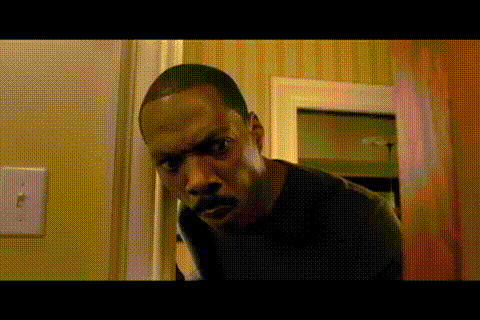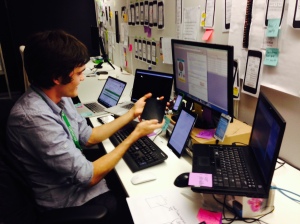I’ve been curious about web and app development for a while now. I switched my career from Cardiac Nursing to UI Developer/UX Designer 2 years ago. If you’re like me, it takes me a while to grasp concepts as I’m a bit of a slow learner. But sometimes the commitment to learn in depth courses can really set you back in the back pocket. So here are some interactive tutorials that won’t set you back while keeping it fun and interactive.
Online Schools
There are so many places to get started for FREE. I highly recommend
I started out with Codecademy, it’s grown a lot since I first started using it. It only used to have basic HTML, CSS, Javascript, jQuery, PHP, Rails…when I first joined. It’s grown immensely and cannot recommend it enough. I was still a nurse and coding in my spare time.
This is also a great place to start. It’s got really funny videos and instructors. I first learnt AngularJS with this course. I also have more in depth resources on learning AngularJS here. But in all honesty, it’s a got more than just AngularJS tutorials.
I’m a bit of an addict to Udemy courses. Pro-tip: wait until they have a sale to buy courses. You can go through the video curriculum, wishlist them for later then buy them when they go on sale.
Free large courses, not just coding. So sign up to get learning.
(Free trial, not so free)
If you live in QLD, sign up to the SLQ website to get free Lynda courses.
(Free trial, not so free).
Their videos and courses look really good. But I have never tried because of pricing, they do have a free trial. They do have a blog that does come in handy as well.
Free Code Camp
I “met” with Quincy Larson who reached out to me when I was answering questions on Quora a while ago. He’s got an awesome community called Free Code Camp. I’d recommend these courses for absolute beginners, it’s pretty good. Don’t be off put by the number of hours estimated to complete the course. Coding can be hard and it can take time which is why I like Free Code Camp so much…I felt like an idiot when I was trying to learn by myself a few years ago. It took me 9 months to build my first app. I could probably build it in 1 week now that I have more experience. I wish this was around then to help me out.
I’ve signed up just to learn the Backend Javascript.
Disclaimer: I did not get anything for mentioning this, Quincy and Free Code Camp are awesome.
HTML CSS
(client side / front-end )
Is essential in web development. HTML is your mark up that structure your website or web app. CSS makes it interactive and look pretty. Think of HTML as your bones, and CSS as the meat on that bone.
Basic HTML & CSS courses (FREE at the time of posting this blog…hopefully still free):
CSS Diner: Fun and interactive way of learning CSS
CSS Diner
CodeSchool:
HTML CSS Path
Learn Web Development
Udemy:
HTML Workshop
Learn HTML5 from scratch
HTML and CSS for beginners crash course
Javascript
(client side / front-end, except for Node.js)
Javascript is a browser language…it’s the most versatile language and gaining momentum as it has so many frameworks, libraries etc. If you’ve heard of AngularJS, ReactJS, EmberJS, BackboneJS, KnockoutJS, jQuery, Typescript, CoffeeScript…these are all built on top of Javascript. A special mention to Node.js of course as this is Javascript in the backend (server-side Javascript). Along with HTML and CSS, you can build some pretty interactive and awesome apps and websites.
I’m currently very familiar with Angular JS…although I’d like to try Ember and React. I’ve written another blog post on Helpful JS libraries for any project.
(server side / back-end language)
Ruby is a great language to get started with development. It’s been made popular by packaging it up in the Rails framework. Google Ruby on Rails tutorials to get started there are plenty around for you to dip your toes into. You’d be surprised how easy it is build something of value with ease. So just to clarify again Ruby is a language, Rails is a framework built on top of Ruby to get started…seriously if you want to dip your toes into development try Ruby on Rails.
Try Ruby here
Rails for Zombies
http://railscasts.com/
(server side / back-end language)
I’m not familiar with Clj (Clojure) but found some great resources.
http://www.tryclj.com/
http://clojurekoans.com/
https://learnxinyminutes.com/docs/clojure/
(server side / back-end language)
I’m not familiar with Python but found some great resources. Python seems pretty similar to Ruby syntax to me but here’s a tutorial to see for yourself.
http://www.learnpython.org/
(is a version control tool)
Version control is probably one of the hardest concepts to grasp as a self-taught coder. Luckily there are some great tutorials out there that are interactive. If you want to become a developer of any kind you need to learn git. Although there are apps for git such as SourceTree and GitHub Desktop to help you out, I’d recommend learning Command-Line Tools version of git as it is very fast to learn. (I’ll be posting more on git in another blog post).
Code School’s try Git course
Atlassian has a great interactive tutorial
a more in-depth tutorial by Atlassian
Once you get familiar with git create yourself a GitHub account and a BitBucket account.
I recommend a bitbucket account for free private repositories but definitely first create your Github account to link to.
Free videos that you can search how to get started with coding. It’s incredible what you will find on here to get started. It can be a bit scattered, but there are some gems in there that people have taken the time to make good tutorials so invest some time and pop those headphones on to get going.
Stackoverflow is the developer forum for all your needs. It’s likely when you first start coding that someone else has run into the same problem. Stackoverflow is your friend, rather the awesome people that contribute to this awesome community are your friends. So if in doubt Google it but also Stackoverflow it.
Vim
(a text Editor on steroids)
I know a lot of Developers swear by Vim, I’m unfamiliar with it as I use Sublime. (I have post coming soon on my favourite IDE’s)
What Is Vim?
Vim is a highly configurable text editor built to enable efficient text editing. It is an improved version of the vi editor distributed with most UNIX systems.
Vim is often called a “programmer’s editor,” and so useful for programming that many consider it an entire IDE. It’s not just for programmers, though. Vim is perfect for all kinds of text editing, from composing email to editing configuration files.
Despite what the above comic suggests, Vim can be configured to work in a very simple (Notepad-like) way, called evim or Easy Vim.
What Vim Is Not?
Vim isn’t an editor designed to hold its users’ hands. It is a tool, the use of which must be learned.
Vim isn’t a word processor. Although it can display text with various forms of highlighting and formatting, it isn’t there to provide WYSIWYG editing of typeset documents. (It is great for editing TeX, though.)
http://vim-adventures.com/
http://www.openvim.com/
Overall, this post is supposed to give you a range of ways to learn how to code for free. I hope you find what you like and what you don’t like so that you get a taste of coding. I still love it. I hope you enjoyed reading this as much as I did writing this.
So there you have it…if you have your own suggestions to add please comment below!
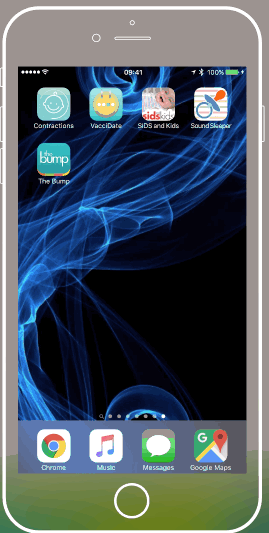
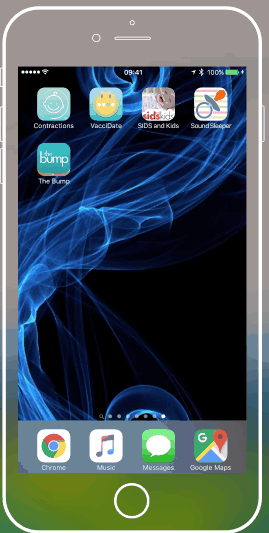
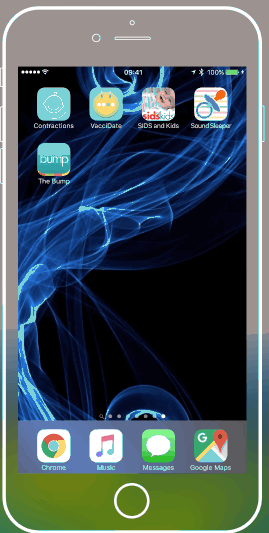
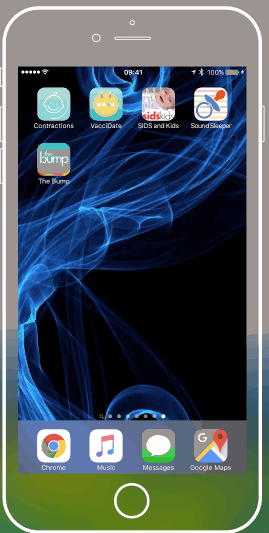

![]()